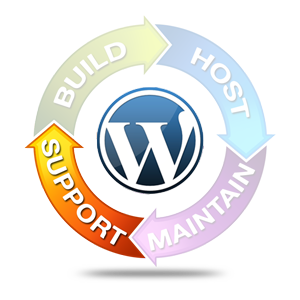WordPress (WP) is a popular Content Management System (CMS) with a highly active community of e-commerce shop owners, online businesses, affiliate marketers, and developers. This open source CMS gives you the option to easily manage your websites, which you can host with the hosting company of your choice.
That’s why many so many businesses use WordPress to power their websites, e-commerce platforms, online social communities and membership portals. Want to know how they’re able to maintain their websites? After all, nobody wants to be left behind. So, let’s start with a brief overview on WordPress before moving on to maintenance and how you might be able to benefit from quality WordPress support services.
What Can WordPress Do for Your Business?
WordPress offers many features that make it a powerful website solution. In addition to companies, people from all walks of life use it to expand their reach and develop a strong core audience.
WordPress is an open source solution, which means that it is free for the public to use, modify, or collaborate with others on. One of the best parts about WordPress is that it is fully customizable, which means you have complete freedom and flexibility to develop it how you see fit. You can customize the look and feel of your site by choosing from the free or paid WordPress themes. Alternatively, you could create your own template.
Publishing a WP site is relatively easy compared to some of the other website platforms. On the other hand, monitoring the activities on your site and keeping it secure and up to date can be a tedious chore. For many, this can mean spending a few hours every day to check and maintain the site.
As the demands of your web activities increase, it’s easy to spend all of your spare time tinkering with your website. But remember, your website is an essential tool, but it is not your top business priority. Hence, you must limit the amount of time that you spend on it.
WordPress Support – Does Your Businesses Website or Blog Need it?
Perhaps, the biggest question is how much time can you afford to spend on your website regularly? Your primary reason for creating the site is to grow your business. However, the more your business grows, the more you and your customers will demand from your website, which increases the need for site maintenance.
Even if you’re well-versed with WordPress, if you’re not careful, maintenance can take a heavy toll on your time. Given how easy it is to allow WP upkeep to eat up your time, it’s is best to consider ways to relieve yourself of this load as soon as you can; this will allow you to focus more on your core business activities.
There are generally two ways to rid yourself of maintaining the site yourself. You can hire someone to work for you as an employee, or you can outsource it to a WordPress support company. However, given that hiring full-time staff to do it isn’t always so practical nor cost effective many just prefer working with a dedicated WordPress Support Service.
What Can WordPress Support Services Offer Your Business?
Any activity that keeps you away from your organization translates into missed business opportunities. Securing the services of professionals to help maintain your site is similar to obtaining an accountant’s advice regarding your financial goals. Both are vital activities that require special skills.
WordPress Support Service is meant to relieve you of the burden that is maintaining your own website. Additionally, the service can handle the tedious behind-the-scenes work that’s required to maintain a robust online presence.
Having a well-maintained website means taking care of all aspects of your WP install. Some aspects of your WordPress site that may require attention include:
- WP Theme Management – WordPress themes provide the overall look and feel of your site. Both free and paid theme options allow you to customize colors, font styles, page layouts, etc. As your site expands, you can include maintenance of blog archives and create new styles for blog posts. You can even tweak the codes to customize your site further.
- WP Plugin Management – The WordPress plugins can expand and extend the functionality of your WordPress site. You can address WordPress’ core limitations by installing the correct plugins to complete the customization you want. There are thousands of plugins to choose from, which can be difficult enough to monitor. The right plugin can significantly raise the functionality and overall appearance of your site. Install only the ones that are important for your business because too many plugins can affect site performance.
- Fixing Broken Links and Optimizing Images – Adding custom links and fixing broken ones are both part of regular site maintenance. The images that you feature in your site must display seamlessly on any section of your WordPress website and load quickly. Dead links caused by website changes, transfer to a new domain, and code customizations are unavoidable. Fixing broken links and providing new ones give your visitors a better user experience.
- WP Site Security and Management – WordPress has a secure core and has never suffered from major exploits. However, it is an attractive target for hackers because it powers more than 25% of websites worldwide. In addition to using strong passwords and securing your login screen, you must carefully manage file and folder permissions and keep your plugins and the WordPress CMS itself updated regularly.
- Fixing Hosting Issues – WordPress is easy to use, but server-side errors and other hosting issues can negatively affect the performance of your WordPress websites. Common problems include the inability to connect to the database, accidentally erasing important code, difficulty accessing your hosting cPanel, occasional crashes, and the list goes on. While these common issues can be satisfactorily resolved, a thorough check of the site configuration and review of error logs, traffic reports, and other details must be done to eliminate the cause.
- Activity Monitoring & Analytics – There are thousands of WordPress plugins, and among these are good ones for tracking stats. WordPress has no built-in stats feature, so you have to choose and install one. Having an excellent site with a beautiful theme and wonderful hosting is one part of site maintenance. Equally important is monitoring and tracking visitor traffic, and analyzing the impact of new campaigns sending traffic to your websites.
- Content Optimization & Design Customizations – Changing theme layouts, moving elements around, or fixing errors requires skill and time. More importantly, you wouldn’t want your site to be unavailable while making these changes. A good option is to make a copy of your site and have someone play around with different designs and functionalities. The duplicate version becomes a development site that can be tested and revised to fix all the features that you want.
- Data Backup Management – Keeping backup files is a crucial part of maintaining site security. Having adequate backups gives you the means to restore your site as fast as possible in the event of security breaches or permanent server failures. You need to do this regularly and also weed outdated and unnecessary items from your backup files.
- WordPress upgrade & Update Installations – Maintaining site security is the top reason for keeping WordPress up to date. Though the platform is quite secure, hackers always attempt to breach any weakness spotted from older versions. Though it is easy to install WordPress updates, always proceed with caution. Creating backup files is crucial, especially since incompatibility issues might appear with some versions of installed plugins and CMS code customizations.
These are just a few benefits that reliable providers of quality WordPress Support Services can do for your business. The range and scope of activities offered by each provider can vary, so it’s important to choose your WordPress Support Service provider carefully.
Benefits of Outsourcing Your WordPress Support Services
You can contract a developer to help you maintain your website on an hourly and as-needed basis, or invest in a monthly subscription for WordPress Support Service. The first option is viable when you have just put up your site. If your site has been running for some time and the number of visitors is rapidly growing, then the best business move is to invest in a monthly subscription for professional WordPress Support Service.
Outsourcing is an attractive business alternative. It means you can hire someone, preferably a specialist or a company that offers WordPress Support Service, to do specific jobs for you. It is cheaper than hiring full-time staff, and the quality of work is higher if you deal with a respected service provider. More importantly, you can access reviews of WordPress Support Service providers from other website owners, which helps ensure that you find reliable professionals who can complete necessary tasks on time.
Aside from being cost effective, outsourcing saves you time that you can use to focus on the essential aspects of growing your business. Since you will be dealing with WordPress experts and professionals, you are assured of a stronger online presence and a dedicated support service to maintain your WordPress website.
Factors to Consider When Choosing a WordPress Support Service Provider
Contracting a provider of WordPress Support Service must be done based on three factors. When you outsource any job, it must be cost effective, the services must be delivered on time, and the quality of work should be good based on relevant industry standards. So, before making the decision to hand over the maintenance of your site, consider the following points:
- One-Stop Shopping. The scope of services must cover all of your WordPress needs; this means you have to have a good idea of the type of services that you want for your current operations and future expansion.
- Affordability. The cost of the services must be within your budget and is less than the cost of having you or one of your key staff doing it. Estimate the number of hours needed for maintaining and improving the site, and then make a rough cost of your time for comparison.
- Trustworthiness. The support service provider must be reliable and deals with clients professionally. You can make a good assessment by reading reviews and asking for feedback from service users that you personally know.
- Support Infrastructure. Take note of the support infrastructure. Support personnel must be available 24/7 and must have the right expertise to deal with common website issues.
- Comprehensive Assessment. It’s worthwhile to look at the other services being offered, even when you do not need them now. SEO and consultative services can come in handy as site visits start to pick up.
Choosing a WordPress Support Service is a big step towards growing your business. Finding the right provider takes a leap of faith but it also takes preparation too.
Do You Know How to Find Reputable WordPress Support Service Providers?
Here are a few ways to find reputable WP support professionals.
- Web Forums – There are many online communities where WordPress developers and WordPress theme designers hang out. These are typically specialist Web forums that deal with discussions relevant to Web development, graphics design, software programming and app creation. Some of these Web forums have marketplaces where WP theme designers, plugin creators, and development companies advertise their services.
- Facebook & LinkedIn Groups – There are many groups in these social and professional networks where a lot of WordPress developers and theme designers converge to talk about their projects. There’s surely a few providers of WordPress Support Service packages in these Facebook groups. You can join them, mingle with other members and get some of their recommendations.
- Google – Of course, there’s always Google, your handy search engine friend. Just do a few searches for WordPress Support Service providers, and you’re bound to find a few good ones with raving reviews from other companies. Google also has a community of developers where you’d most likely find WordPress experts who can help you with the WordPress Support Service packages that you need.
Of course, you can always save yourself the time and just contact WPsitehelpers. Also, don’t forget to share this with your friends and colleagues, so you can help them grow their businesses too!