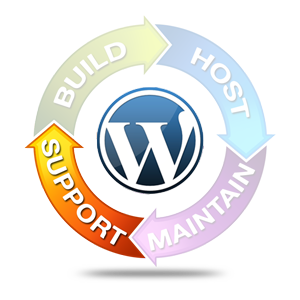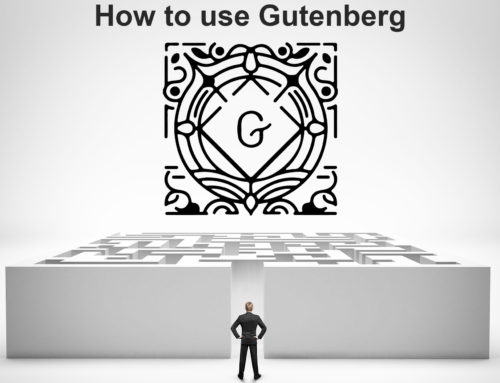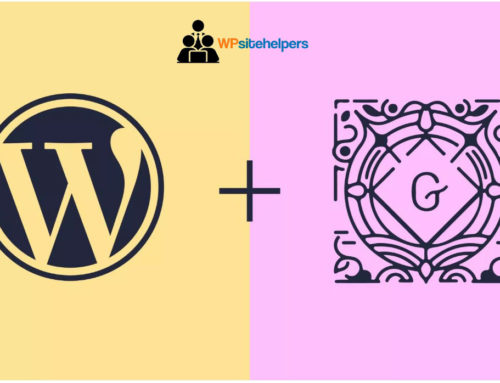One of the most common questions that clients ask me about WordPress is, ‘Can you explain the difference between WordPress.com and WordPress.org?’ In fact, over the years I’ve found that just because a client doesn’t come right out and ask does not mean they’re familiar with the difference.
For example, whenever a client asks me to give my opinion on a WordPress.com theme that they can use for their WordPress.org site, I know that I’ll need to explain how and why the two aren’t the same. Here’s what I tell them.
WordPress, in general, is a modern content management system (CMS) that allows you to create and manage your website. This CMS is used by businesses, hobbyists, bloggers, and companies alike.
If you are thinking about using WordPress, you don’t need any software programming knowledge or expertise. Surprisingly, this CMS provides quick and easy-to-use tools that novices and pros, alike can use to create and maintain a site. In other words, WordPress allows you to discover your potential when it comes to building a great website for business or personal use.
WordPress.org vs. WordPress.com
Usually, when you mention WordPress to an entrepreneur or blogger, it doesn’t always occur to them that there is WordPress.com and WordPress.org and what the differences are. Nonetheless, there are two different versions and while they share multiple things in common there are also lots of differences between WordPress.org and .com.
What is WordPress.org? WordPress.org is home to the self hosted version of WordPress. There you can download WordPress and install the CMS in your hosting account. When you use WordPress as the CMS for your online business or blog, you’ll also have access to tons of free and paid themes and plugins that are available to any WordPress user.
However, WordPress.org is not a hosting company. This platform doesn’t automatically provide a host for your website or blog. Accordingly, it is up to you to identify and purchase a hosting package for your site from third party hosting providers like GoDaddy.
Finding a hosting company can be a daunting task. There are many companies, with many options for you to pick from. We recommend you consult a professional. It’s important to buy a hosting package from a credible company with data centers at or near the location where your target audience is located.
In addition to hosting, if you are accessing WordPress from wordpress.org, you will need to have a domain name. Your domain name is what your audience will use to find your website. A domain name is not offered by wordpress.org but is readily available at a cost from third party sites like Godaddy.
What is WordPress.com? WordPress.com is where you go if you don’t want to deal with setting up and managing your WordPress site or blog yourself. WordPress.com allows users to create free blogs and websites unlike WordPress.org where you need to find a host for your site and set it up yourself. WordPress.com is a hosting company where you can manage your website for free.
The cost of maintaining a website at WordPress.com is zero. However, depending on the needs of your business or blog you may have to pay to get updates and upgrades. If you think the core features included in the free WordPress CMS are good enough for your website, there’s no need to spend additional money. Just continue operating your WordPress site for free.
The good thing about WordPress.com is that it does almost everything for you, except create your log-in details, of course. All you have to do is sign up at WordPress.com, create your username and design your website. Your site is now ready for viewing.
Differences between WordPress.org and WordPress.com
So, now that you understand the essential features of wordpress.com and that of wordpress.org, it’s time to determine the specific differences between the two. Doing so will help you to understand which platform is best for you. Additionally, knowing these differences can save you lots of time and cash, as well.
Easy setup. The first noticeable WordPress.org and WordPress.com difference is that it’s easier to set-up a website using the latter. Since WordPress.com manages all of the operations, you don’t have to concern yourself with the tedious process of setting up the site. You can just sit back, relax, and publish your blog site at the click of a button.
Sub-domain with WordPress.com. The next difference between these two is that a WordPress.com free account is a sub-domain. Since wordpress.com is a free hosting platform, you’re given a sub-domain with a wordpress.com extension. So, what is a sub-domain?
A sub-domain is only a part of the primary domain of your hosting company, in this case, WordPress.com. So if your domain name is originally MyWebsite, your users will have to type www.MyWebsite.WordPress.com to reach your website.
On the other hand, when you download the WordPress (.org) open source software from WordPress.org, you’ll get to use your primary domain. Since WordPress.org requires you to self-host your site, your users can directly visit your site by entering your domain name in their Web browsers.
However, it is important to note that you can upgrade with wordpress.com and get your domain name and other premium features not offered in the free account of wordpress.com.
Themes and plugins. There are fewer available WP themes and plugins at WordPress.com than you’d have access to using a self-hosted WordPress.org site.
If you’re fond of changing themes from time to time, then you only have at most 100 options at WordPress.com. This amount is already a lot for starters, but later on, you may find the options limited and may end up using the same old stock themes. However, there is always the possibility of purchasing premium themes.
With a self-hosted site powered by the WordPress.org CMS, there are thousands of free and paid WP themes and plugins at your disposal. Customizing your website at WordPress.org is a fun experience. You can also add more functions to your site by enabling the relevant plugins.
Blog size. WordPress.com limits your blog size. Uploading new content to your WordPress.com website is not always possible if you are a free user. The free version of WordPress.com comes with data limits, so if you usually upload large files or images, you might exceed your allotted storage space. If you want to add more photos and information on your blog, you’ll need to sign up as a premium member to increase the storage capacity of your account. This process could end up being more costly than hosting your website.
Perception. Users often take it for granted that customers will respect their WordPress.com hosted sites. However, it’s important to note that some website visitors may think that having a sub-domain means you can’t afford to host your site. They may also arrive at the conclusion that you’re posting low-quality content on your site. They may feel that’If you cannot invest in your own domain and hosting, you’re probably unable to invest in high quality content. Even though this is false in most instances, the perception is real.
If you want your target audience to take your personal blog or business website seriously, it must look professional, even at first glance. Furthermore, having your own domain name attracts serious visitors, who are ready to receive your content and invest in your business or subscribe to your blog.
Advertisements. At WordPress.com, your website will contain numerous ads from different sources. WordPress.com has to make money somehow, so the way they do it is through ads. If you do not want your visitors to see annoying ads on your website, you have to pay for an upgrade. That is another cost you will incur when using WordPress.com.
Additionally, wordpress.com does not allow some affiliate marketing ads or links. On the other hand, owners of WordPress.org hosted sites can post what they want.
Updates. For sites on the WordPress.org platform, you’ll be the one responsible for updating your WordPress CMS, plugins, themes and server scripts. At WordPress.com, all the updates are done for you automatically.
Registration and sign-up. There is no registration when using WordPress.org. Since you are responsible for hosting your website, wordpress.org does not require a registration process. The WordPress install is available through your hosting portal.
However, at WordPress.com, you have to sign up to create an account. While registering, you also need to follow the Terms and Conditions imposed by WordPress.com on all its users; this means there are a few limitations on what you can do with your website at WordPress.com.
Personal themes and plugins. When creating websites at WordPress.com, you cannot upload your themes and plugins unless you’re a premium member. With WordPress.org, you can upload almost anything on your site, from themes to plugins, to personalized advertisements.
Back-ups for Your Website. At WordPress.com, they have regular back-ups for all your website data, even if you are a free user. Losing business information is very troublesome. It’s a requirement for website managers to have a backup of all the details uploaded on a site. The good news is that at WordPress.com, you do not need to do this manually since they provide a good backup system for you.
With a WP site hosted on WordPress.org, you have to set up the backup system for your website and server. You must complete the process manually, choosing which files to back-up.
These are the most common differences between WordPress.com and WordPress.org. Although it may seem like WordPress.com is less flexible than WordPress.org, it is still a good choice. Both are perfect for different kinds of bloggers and website administrators. It is up to you to determine what is best for you and your business or blog.
WordPress.com Vs WordPress.org – a Brief Wrap Up
If you want a more serious blogging or website management experience, we recommend WP site powered by your own hosting and WordPress.org. You’ll have the chance to learn the basics about how your site is set up and configured. In addition, you’ll expand your knowledge of hosting basics, databases and file systems.
Choosing WordPress.org will help you to maintain a professional website or blog look since it is built on your domain name. In a world that’s full of bogus sites and fraudulent offers, internet users often only pay attention to websites that use a primary domain name. In short, a self-hosted site with your own domain could offer more credibility in the eyes of the users.
WordPress.org is the right choice for serious bloggers and businesses ready to take it to the next level. If you aren’t interested in doing that, you may opt to create and host your blog at WordPress.com.
WordPress.com is perfect for starters, or those who have modest blogging and content management expertise. It is also ideal for online start-up businesses since the platform does all the hard work for you. The only downside to using WordPress.com is that while the core is free, many of the peripheral services are not free.