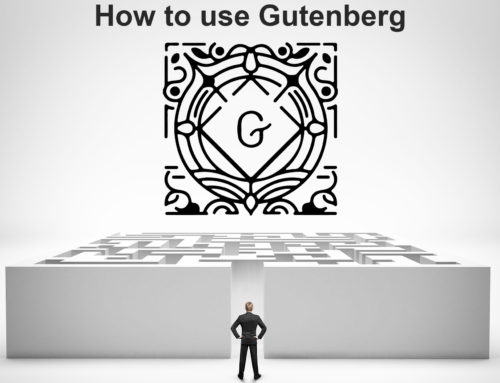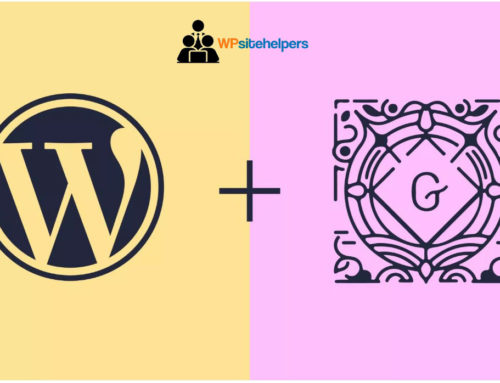Building your own website today is now more possible and easier than ever before, even for a novice. You can start your own blog with the help of a popular content management system (CMS) called WordPress. Not only that, but the software will allow you to create and design your website for whatever purpose you see fit. All or most of it can even be done for free. However, there will be limitations when you choose a free hosting account. Continue reading as I explain both the limits and benefits associated with various hosting services.
For beginners, it is okay to be confused with the two most popular WordPress sources, namely WordPress.org and WordPress.com. However, your choice between the two platforms will determine the amount of difficulty you will potentially face when creating your website.
At WordPress.com you can create your website by just signing up and choosing a name. After that, the online platform will take care of all the rest. WordPress.com will host your site and give you a subdomain that will look like this: YourSubDomainName.WordPress.com.
On the other hand, WordPress.org is an open source (community-operated) platform that makes their Blogging and Website CMS software available to the public at no cost for download and use. The difference is, you will need to have your own hosting in place for this approach.
Compared to WordPress.com (hosted), WordPress.org (self hosted) is more flexible when it comes to customization. You will not be limited to stock themes and plugins because you can upload and install any designs and plugins you want and use it. However, you will be responsible for finding a hosting company for your website to live. Most good hosting companies are not free. But the internet has evolved and with the demand for website hosting, the cost to host a website today is less than $150 per year.
Unlike WordPress.com, you can choose your own domain name when self-hosting a website. Your Web address will look like this: YourDomainName.com. One of the top providers we recommend for purchasing a domain is GoDaddy in Arizona. Compared to a subdomain, this is much better because it makes your site look more trustworthy and professional.
What It Means to Self-Host Your Website
Self-hosting your site means doing all the hard work. You have to start at zero and build your site, from the layout to the creative designs and up to the plugins. First time website owners may find this difficult, but with some research, focus and determination you can get through it.
It is not that hard to have a self-hosted site since there are already numerous tutorials available online. All you need to do is follow the step-by-step process on the tutorial and in no time you will be managing your very own website.
One of the main advantages of a self-hosted site is that you have full control over everything. Aside from your primary business, you can also earn money from your website by selling advertising on it. You are not restricted by guidelines typically on free platforms. You will be the one to choose which type of users can view your site, and there won’t be any unreasonable rules or terms to follow.
Another advantage for self-hosted sites is that you can change the layout and design of your site at will. There are currently over a thousand free and paid themes available online that you can use for your website. With the right skills, you can even design your own custom template and use it on the site with no restrictions. In short, self-hosting your site means FREEDOM from all the restrictions imposed by free hosting companies.
Customizing Your WordPress Website with WP Themes and Plugins
The first thing you need to consider when choosing a theme for your WordPress site is if a free theme will work or you need a paid/premium theme. Premium themes are tailor-made for specific purposes and objectives and in many cases you can find one that has everything you need out of the box. A free theme may work just fine through and obviously saves you a little money, so be sure to check both options.
Free WordPress themes typically have simple designs, no support from the designer, and limited updates. In addition, they have been known to contain links to websites in their footers that the designer wants to promote, or has been paid a fee to promote. Be sure to watch out for this.
You can find great themes at the following sites:
ThemeForest (https://themeforest.net)
If you are looking for paid/premium WordPress themes, this is one of the best sources you can find online today. This website offers a huge collection of professional-looking themes that will make your website or blog look great. You can rest assured that the themes provided are of the highest quality and from trusted and verified sources.
FancyThemes
This is another great source of WordPress themes which are better suited to the needs of online marketers and bloggers. Fancy Themes contains hundreds of themes that were designed in an artistic fashion for a wide variety of purposes.
Since you are self-hosting your website there is no limit to how you can make your site look. Just be sure the theme will appeal to the audience you want to attract.
Choosing the Right Hosting Provider for Your WordPress Site
One of the challenges that comes with self-hosting your website is finding the right hosting provider. There are several factors to consider when choosing a host for your site, but before you start looking for a host you should already have a domain name. Your domain name will have a cost associated with it, but this is unavoidable for self-hosted sites. In most cases, you’ll be paying less than $30 per year for your domain name. You have to invest in a professional domain name, especially if you are putting up the website for business and serious blogging purposes.
The next step you need to take is to identify your target audiences location. Your ideal viewers are mainly categorized based on their location, age group, gender, and more. For example, if you want to target users coming from the USA, then it is best for you to find a US based hosting service provider. If your target market is in Canada, then you should look for a host in The True North.
Why is it necessary to find a hosting company that has servers in your visitors geographic location? Well, your host manages your website’s primary server, so naturally, if the person accessing the site is too far away from the data center that houses your main server, then your website may load slowly.
The location of the data center for the server where your WordPress site will be installed can also affect the search engine rankings of your pages. Remember, widely used search engines like Google and Bing serve localized results. So, it is in their best interest to rank pages in their index from sites that are hosted in servers found in or near the same geographic location as where the user is based.
Once you know who your target audience is, you can start your search for hosting. Try doing a Google search using terms like “website hosting in the us” or “wordpress hosting” and see what comes up. Read reviews from existing customers and research their reputation. Check their uptime guarantee, features included in their hosting packages like regular back ups, support system and of course, price.
Types of Hosting Accounts
When choosing the right hosting provider, you need to familiarize yourself with the different types of hosting accounts, such as free, shared, dedicated, and managed. It is important to know your needs first before choosing any of these types of hosting packages.
Many new bloggers and start-up website businesses begin with free Web hosting accounts. Free Web hosting is typically offered by companies that generate revenue with ads or other services to cover their costs. The hosting provider usually asks for their ads to be placed on your website or have some direct links posted elsewhere. If you are okay with this type of agreement, then you can choose a free Web hosting provider and save money.
Shared WordPress hosting is a more popular choice. Shared WordPress hosting packages are very affordable because you share a server with other websites. The host can place many customers on each of their servers, so they end up lowering the price. Compared to free hosting; this is much better because you can get more control over your site. There won’t be any third-party ads that you do not control on your site as opposed to free hosting packages.
Dedicated server hosting means you will be renting out one server and there will be no other sites on that server but yours. If you are just starting out and do not expect server-melting traffic to your website this is most likely overkill. Some advantages to this type of hosting is that you get to have full control over everything. You can upload whatever content you like such as applications, images, videos, and so on and you will also be completely responsible for the health of your website. It’s up to you to perform routine maintenance like hardware changes, software updates and more.
Lastly, managed hosting will be the most convenient choice for beginners. When a hosting provider manages your website, this means you do not have to perform any WordPress and server updates yourself.
By keeping these things in mind, you will be able to choose the right WordPress hosting company and pick the most suitable Web hosting package.
Don’t forget to share this article with your family and friends in case they are also looking for good web hosting for their sites and blogs. Likewise, feel free to use the comment box below to share more tips and advice on choosing the best WordPress host today.